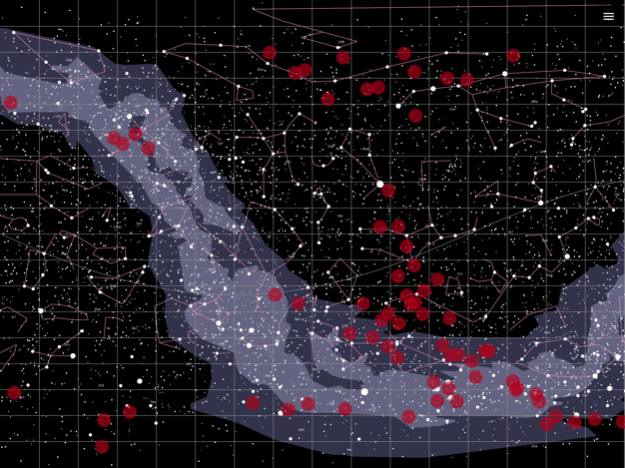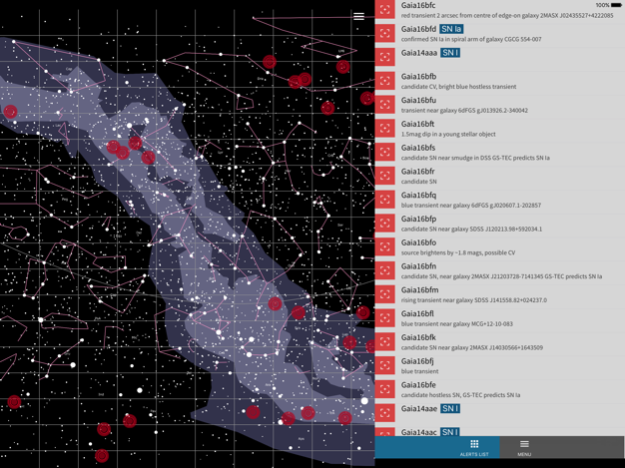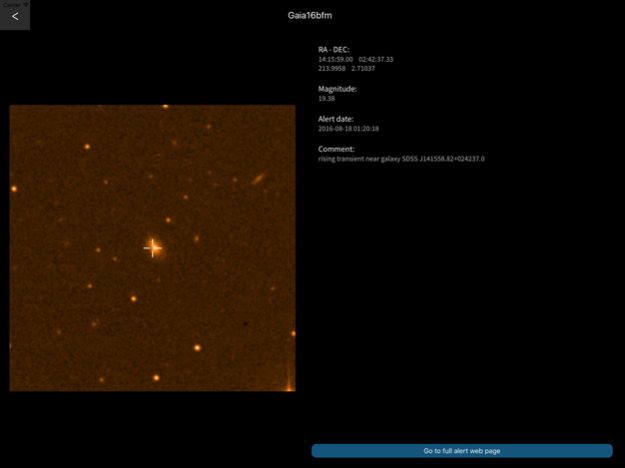Gaia Alerts 2.4
Continue to app
Free Version
Publisher Description
Gaia is a European Space Agency (ESA) satellite.
It’s five year mission is to construct the largest and most precise 3D map of our galaxy, the Milky Way, this will contain over 1 billion astronomical objects, mainly stars but also planets, comets, asteroids and quasars among others.
The spacecraft will monitor each of its target stars about 70 times over the course of the mission in order to measure the precise motion of each star.
The Gaia Alerts project finds objects which change, appear, or disappear in the data sent from the Gaia satellite, and announces them to the world in real time.
These objects are called transients and they could, among other things, be stars exploding as supernovae, or black holes swallowing stars...
The Gaia Alerts App provides push notifications of all these transients (alerts) from Gaia
Main Features:
* Push notifications to keep you up to date with the newest discoveries
* A map showing the relative location of each new event on a constellation map
* Details of each alert including: image, classification, position, magnitude, date, relevant news articles relating to the alert
* Information on the Gaia project
May 30, 2017
Version 2.4
This app has been updated by Apple to display the Apple Watch app icon.
- Bug fixing
- Default image for alerts
About Gaia Alerts
Gaia Alerts is a free app for iOS published in the Kids list of apps, part of Education.
The company that develops Gaia Alerts is University of Cambridge. The latest version released by its developer is 2.4.
To install Gaia Alerts on your iOS device, just click the green Continue To App button above to start the installation process. The app is listed on our website since 2017-05-30 and was downloaded 3 times. We have already checked if the download link is safe, however for your own protection we recommend that you scan the downloaded app with your antivirus. Your antivirus may detect the Gaia Alerts as malware if the download link is broken.
How to install Gaia Alerts on your iOS device:
- Click on the Continue To App button on our website. This will redirect you to the App Store.
- Once the Gaia Alerts is shown in the iTunes listing of your iOS device, you can start its download and installation. Tap on the GET button to the right of the app to start downloading it.
- If you are not logged-in the iOS appstore app, you'll be prompted for your your Apple ID and/or password.
- After Gaia Alerts is downloaded, you'll see an INSTALL button to the right. Tap on it to start the actual installation of the iOS app.
- Once installation is finished you can tap on the OPEN button to start it. Its icon will also be added to your device home screen.